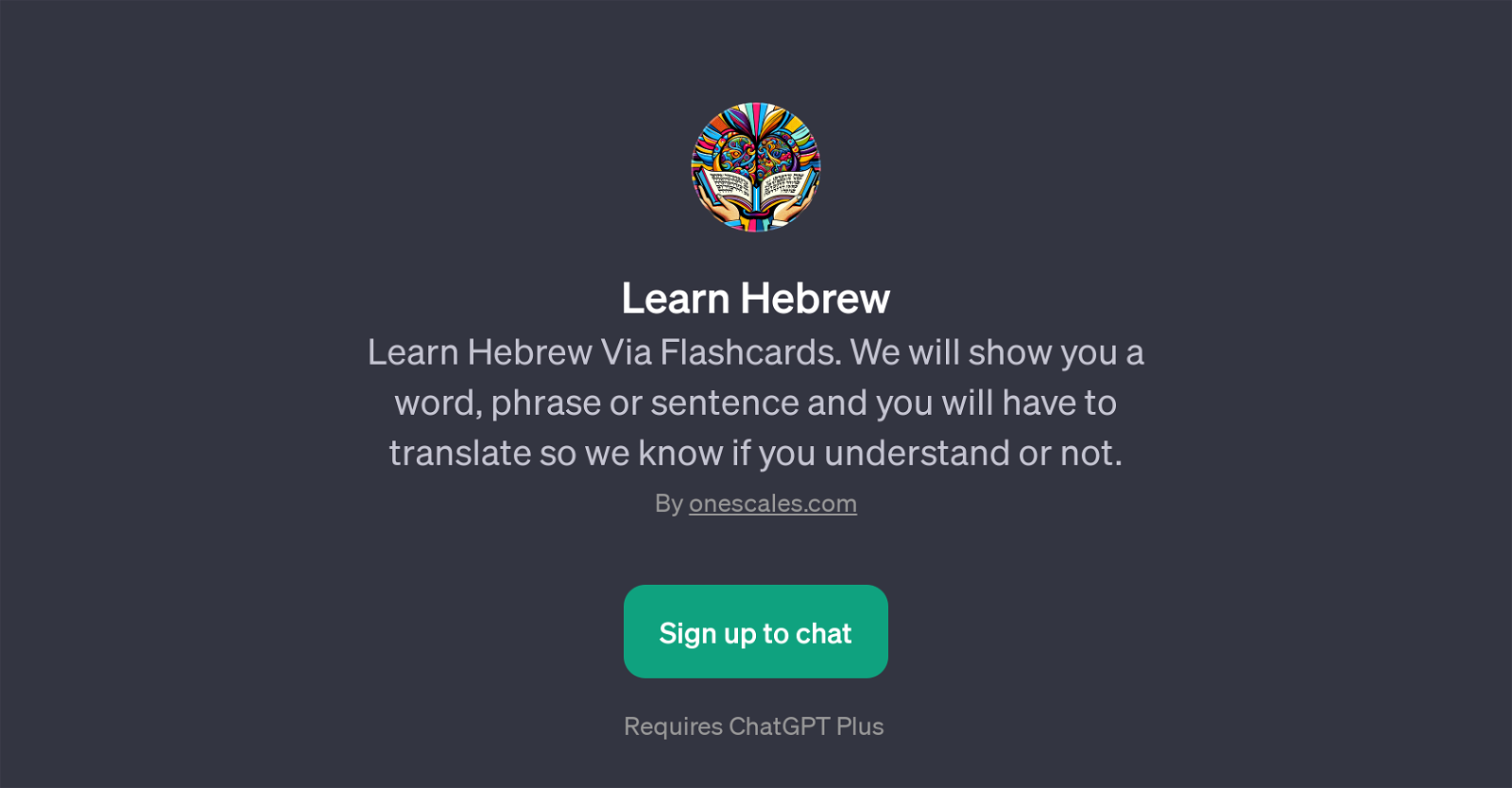Learn Hebrew GPT
The 'Learn Hebrew' tool is a GPT specifically designed to facilitate the learning of the Hebrew language through the utilization of flashcards. This approachable and dynamic tool presents a series of words, phrases, or sentences in Hebrew to the user, which they are then prompted to translate, providing an interactive learning environment that assesses comprehension in real-time.
As guided by the GPT's metadata, it offers beginners, intermediates and advanced learners with different levels of prompts to begin their learning journey.
This GPT promotes a self-paced, modular learning style which the user can access at any given time. It requires a subscription to ChatGPT Plus, indicating that this GPT operates over the ChatGPT interface, offering an engaging conversational experience to users.
With the aid of this tool, the path to mastering the Hebrew language becomes more structured and engaging. It is hosted on the web domain 'onescales.com', and a new user would have to sign up on this website in order to start utilizing this cutting-edge language learning GPT.
In summary, the 'Learn Hebrew' GPT presents an innovative way to learn Hebrew via an interactive flashcards mechanism, providing an effective, user-paced learning environment.
Would you recommend Learn Hebrew GPT?
Help other people by letting them know if this AI was useful.
Feature requests



If you liked Learn Hebrew GPT
People also searched
Help
To prevent spam, some actions require being signed in. It's free and takes a few seconds.
Sign in with Google